Seeing a DC error code on your Samsung washer? Don’t panic—it typically points to a load imbalance. In simple terms, your washer is having trouble spinning because the load isn’t evenly distributed. Luckily, this is a common issue and easy to fix with a few quick adjustments.
In this guide, Vagan Shakhnazarov, appliance repair expert and CEO of Top Appliance Repair, shares simple ways to clear this error and get your washer back in action with a fast and easy washing machine fix.
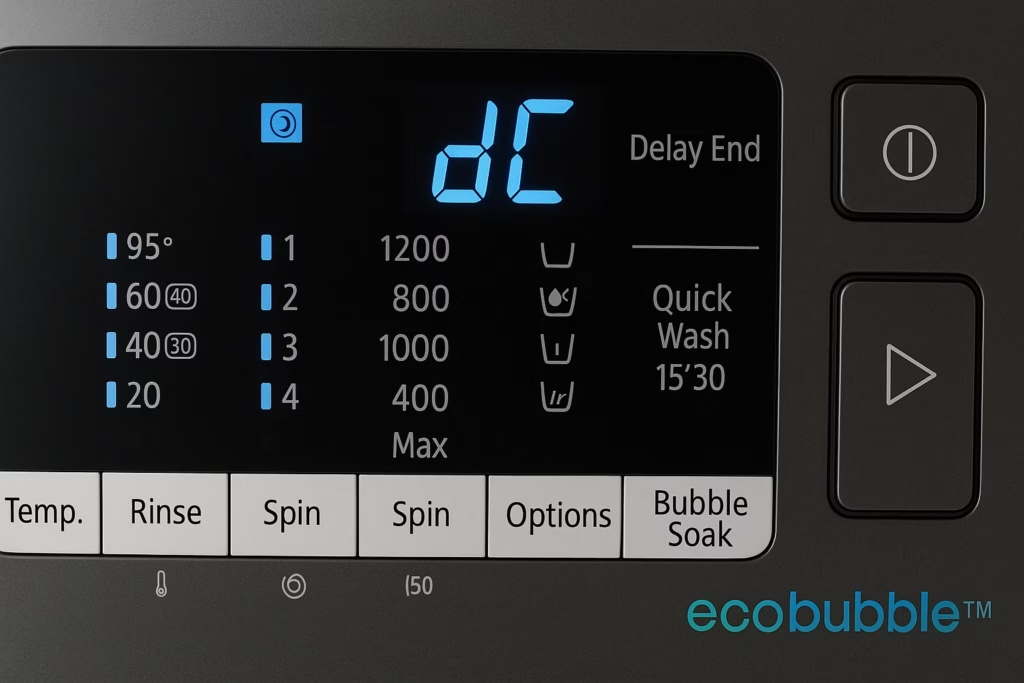
DC Error Code Often Means Load Imbalance
The Samsung DC code usually appears when clothes inside the washer are unevenly distributed. This prevents the spin cycle from working properly. The most frequent culprits? Bulky items like:
- Blankets and bedding
- Jeans and jackets
- Heavy jumpers or coats
To fix it:
- Open the washer and rearrange the load to distribute items evenly.
- Still getting the code? Remove a few pieces and try again. An overloaded drum can also trigger the error.
- Washing a normal-sized load but still getting the error? Even many small items can exceed the washer’s spin capacity.
Important: Washing too few items—like just one or two pieces—can also cause this issue. Samsung washers are designed to handle a specific weight range. Going under or over that range can throw off the balance and trigger the DC code.

How to Manually Level Your Washing Machine
If adjusting the load doesn’t help, your washer might be off-balance—literally. An uneven installation surface can cause the machine to wobble and disrupt the spin cycle.
Here’s how to check and fix it:
- Use a levelling tool if available. Place it on top of the washer to see if it’s sitting evenly.
- No level? No problem. Use a cup of water or any container with a marked line. Place it near the machine. If the water leans to one side, the washer isn’t level.
- Adjust the washer feet:
- Find the adjustable legs beneath each corner of the machine.
- Use your hand, pliers, or a wrench to raise or lower them.
- Recheck the level after each adjustment.
- Tighten the feet once everything is balanced.

Final Thoughts
The DC error code on Samsung washers is usually caused by:
- Heavy or unbalanced laundry loads
- Washing too few or too many garments
- An uneven or unstable surface
To fix it:
- Balance the laundry inside the drum.
- Avoid overloading or underloading the washer.
- Ensure the machine sits on a flat, level surface.
If you’ve tried all of the above and the error still shows, it might be time to contact our Samsung technical support team for expert diagnosis and repair. In most cases, though, these simple steps are enough to clear the DC code and restore normal operation.
